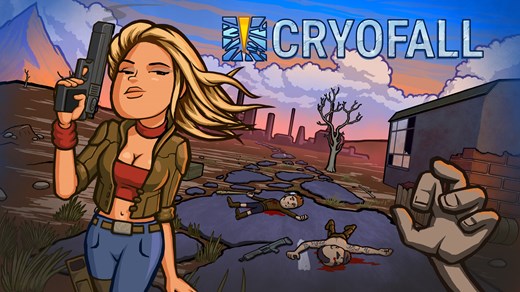Featured servers are those that are hosted by active community members over the course of several months without interruptions and with great player satisfaction. Only servers that existed for a long time and with great support from their creators are featured.
So, how can you get your server featured?
1. You have to be at least semi regular member of our community (discord) so we have some idea about you and what players can expect from your server.
2. You have to host your server without interruptions and any major issues for at least a couple of months.
3. You have to have basic understanding of CryoFall technology and configuration, as well as general server administration knowledge (e.g. linux if you are hosting on linux), so you can properly administrate and configure your server.
In general we would prefer to have fewer servers, but of higher quality.
When you have already fulfilled all 3 requirements - please feel free to contact us on discord to discuss this possibility, however there is no guarantee that you server will be featured even if you have fulfilled all of the requirements as there are other considerations in place as well in each individual case (such as region of your server, etc.).
So, how can you get your server featured?
1. You have to be at least semi regular member of our community (discord) so we have some idea about you and what players can expect from your server.
2. You have to host your server without interruptions and any major issues for at least a couple of months.
3. You have to have basic understanding of CryoFall technology and configuration, as well as general server administration knowledge (e.g. linux if you are hosting on linux), so you can properly administrate and configure your server.
In general we would prefer to have fewer servers, but of higher quality.
When you have already fulfilled all 3 requirements - please feel free to contact us on discord to discuss this possibility, however there is no guarantee that you server will be featured even if you have fulfilled all of the requirements as there are other considerations in place as well in each individual case (such as region of your server, etc.).