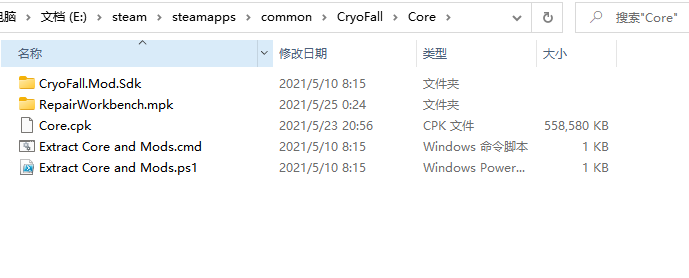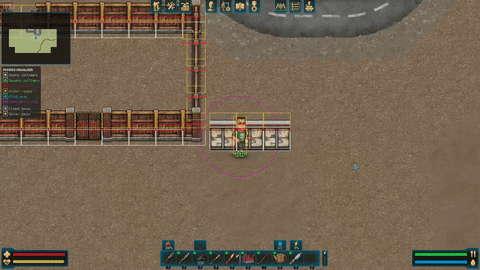Quote from: cf_midas on August 20, 2021, 11:49:25 AM
I can not find any Pragmium Spires - only Nodes. It may be caused by the MutantCrawlers Mod.
-> Finally I found one.
Actually, Paralith map and Mutant Crawlers mod are not related. You might be playing in PvPvE Eu server wher both the mod and the custom map are running.
The thing with the pragmium spires has something to do with the distance, as there's a very little barren terrain on this map. But if you found one, I think J422 already tool a look at it to fix it. Good luck.